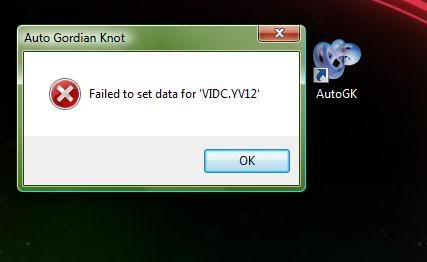 Editors Review - Quick StarUp
Editors Review - Quick StarUpMany installed programs load up when Windows starts without you even noticing it. They also continue running in the background, some uselessly consuming your system resources.
Quick Startup allows you to manage all the programs that start altogether with Windows. You can simple disable them or completely remove them from the startup s section. Options include adding programs to the startup list, shortcuts to Windows Scheduled Tasks and Local Services. The program list can be exported into TXT files. The program offers direct access to Windows Services and to Windows Scheduled Tasks.
Pluses: An interesting and useful feature is the 'Delay' option: you can set a delay time for any startup item.
Drawbacks / flaws:
In conclusion: The "msconfig" feature with a nice graphical interface, but since it it freeware, go ahead and try it.
version reviewed: 2.6.0
Quick StartUp Publisher's Description
Quick StartUp was developed to provide quick access to all of the programs that are automatically started when you turn on or logon to your computer.
Such programs consume a good part of your system's resources, and can slow down other programs. Using Quick Startup, you can inspect, edit, and/or temporary disable such programs and so on.
Download Link:
Quick StartUp 2.7.0.686, download now
Source: www.soft32.com
No comments:
Post a Comment